Launch SmartLink B – Remote Diagnostic Device (Vehicle Data Link Connector)
Please contact WhatsApp: +1 937 888 0032
Your shopping cart is empty!
Product Description
Launch SmartLink B V2.0 Remote Diagnosis
The SmartLink Remote Diagnostics System is a newly developed powerful service system dedicated to remote vehicle diagnosis and service. In this system, SmartLink B (Business), as a SmartLink Service Provider, can accept remote repair orders issued by SmartLink C users via SmartLink Service Platform.
Launch X431 SmartLink Features
1. Compatible with LAUNCH tools, OE tools or any other diagnostic tools
2. SmartLink can be used not only remote diagnosis but also local diagnosis by working with particular LAUNCH intelligent diagnostics
3. Supports more advanced protocols like DoIP, CAN FD, CAN 2.0
4. Publish request and accept offer from Launch Super Remote Diagnosis Reservation Platform
5. Compared with SmartLink 1.0, the SmartLink V2.0 is:
1) WIFI signal improved
2) Better heat dissipation
3) DB15 connector to get more fastened
Requires Activation card
SmartLink Platform is used to pair the connection between SmartLink C and SmartLink B operated with the internet browser.
SmartLink C user can post the remote diagnosis request on this platform. SmartLink B user can see the requests from their clients and accept the request to do the remote diagnosis.
How Does the LAUNCH SMARTLINK REMOTE DIAGNOSIS WORK?
This picture may help you better understand the complete procedure of the Smartlink remote diagnosis.
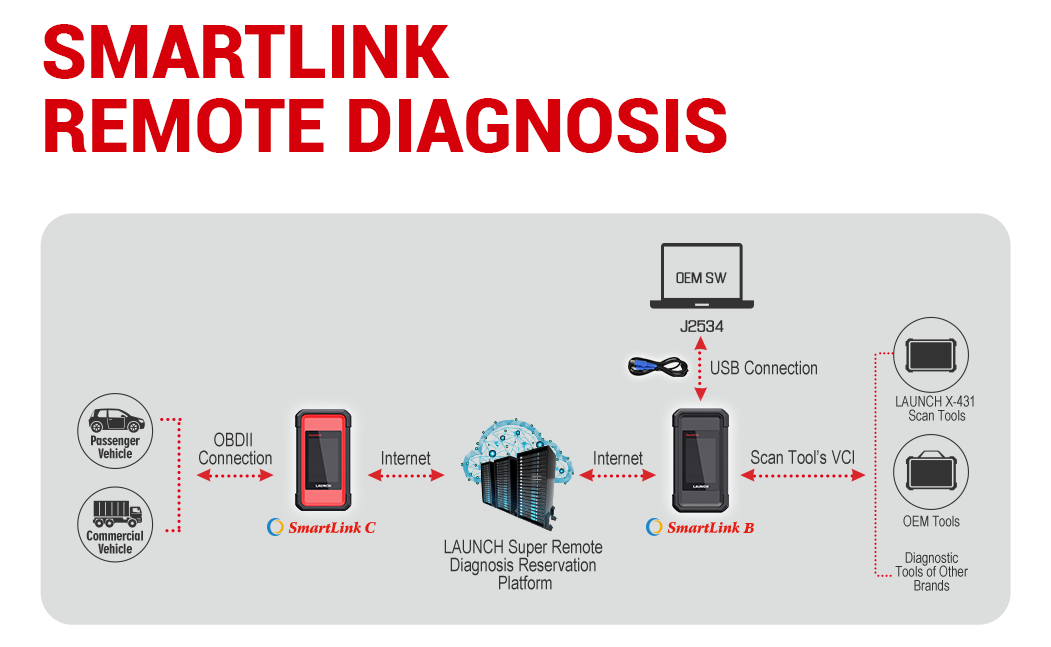
1. Creating a Remote Connection
Mode 1: Created by Connection Code
The SmartLink B user obtains a connection code from a carside user and creates a remote connection on the SmartLink platform.
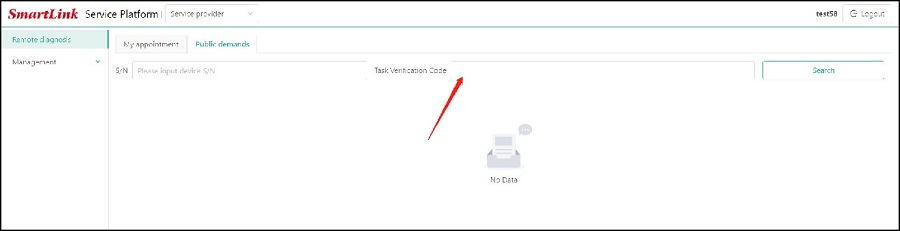
Mode 2: Created by Appointment or Open Demand
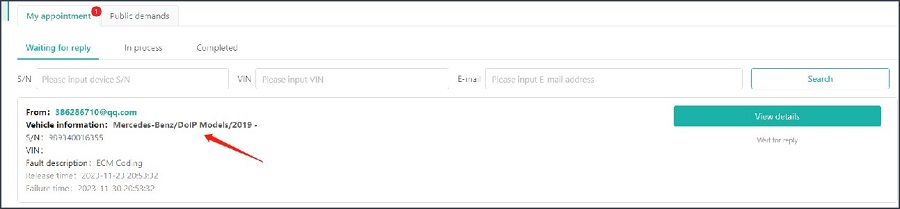
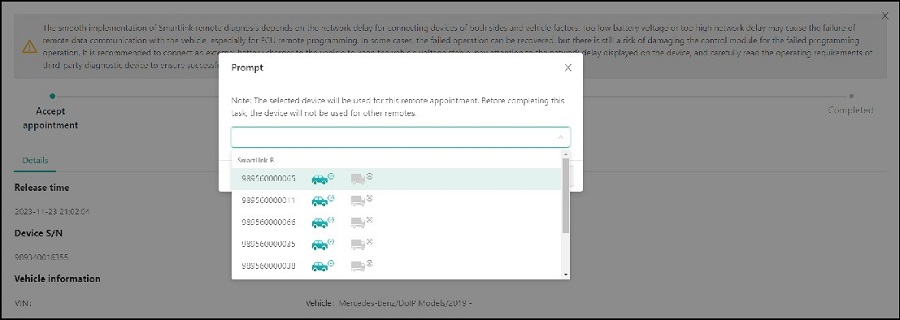
2. the Smartlink B power on, connects to the network and diagnosis devices

3. Once the connection is ready, you can operate the diagnostic device to start remote diagnosis.the online status of the devices, vehicle voltage, network delay can be shown on the Smartlink platform.
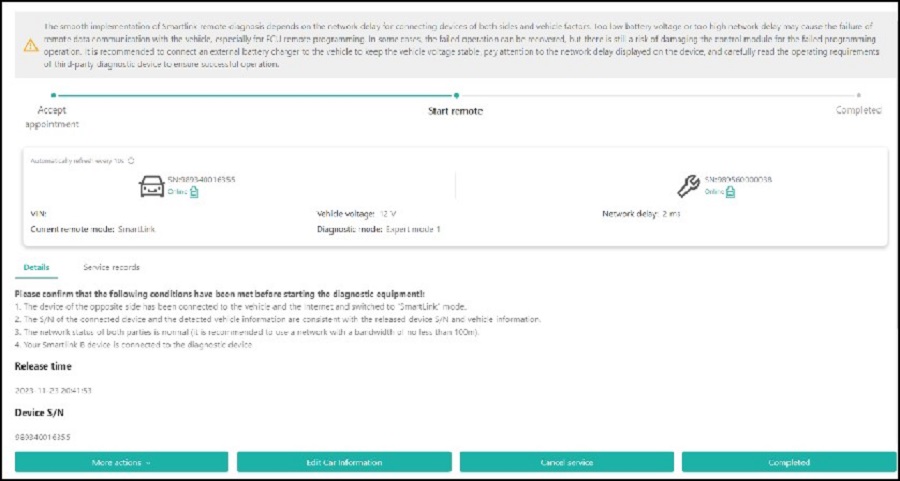
4. End remote diagnostic connect
After the remote diagnosis is completed, enter the test results to end the task.
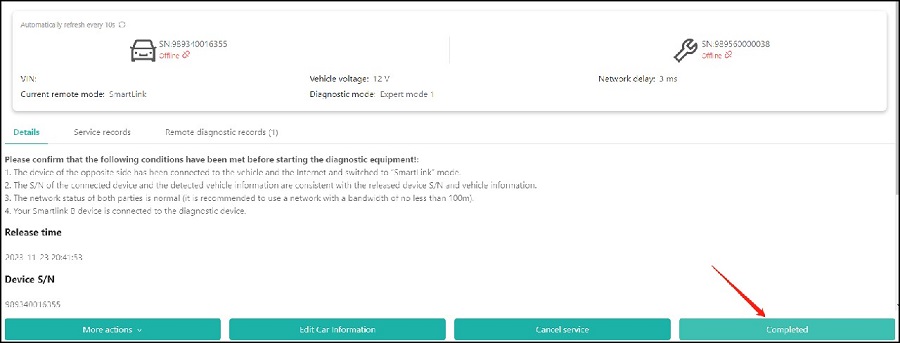
SmartLink B Specification
| Parameters | SmartLink B |
| Display Screen | 3.97-Inch single-touch screen, 320*480 |
| Working Voltage | DC 9V ~ 36V |
| Communication Method | Remote diagnostic mode: Ethernet |
| Wi-Fi | Support 2.4G/5G dual band |
| USB | Type B USB 2.0 |
| Storage | 8GB |
| Memory | 256M |
| Power Consumption | < 6W |
| Working Temperature | -10℃ ~ 50℃ |
| Dimension (length*width*height) | 204mm x 110mm x 45mm |
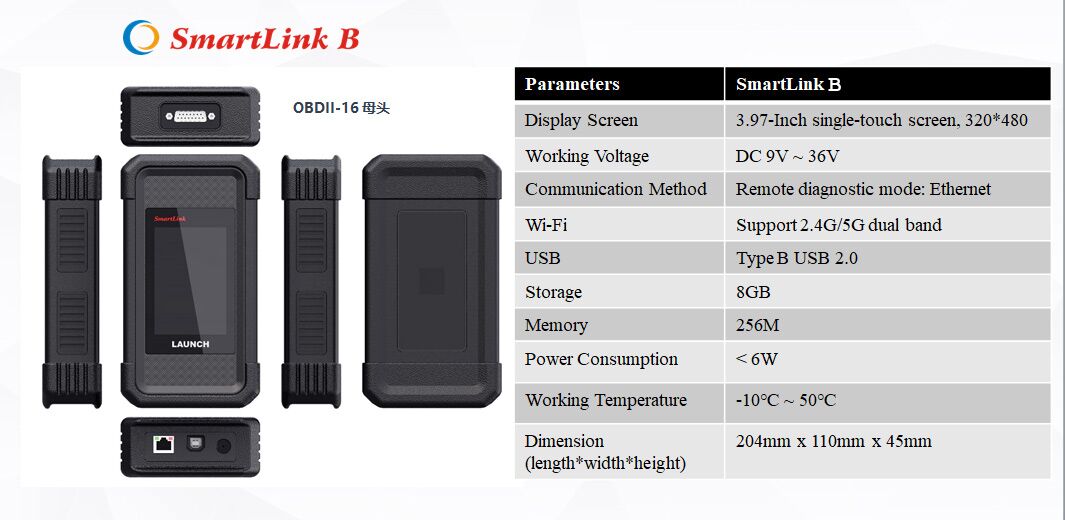
When you order from launchx431.net, you will receive a confirmation email. Once your order is shipped, you will be emailed the tracking information for your order's shipment. You can choose your preferred shipping method on the Order Information page during the checkout process.
The total time it takes to receive your order is shown below:
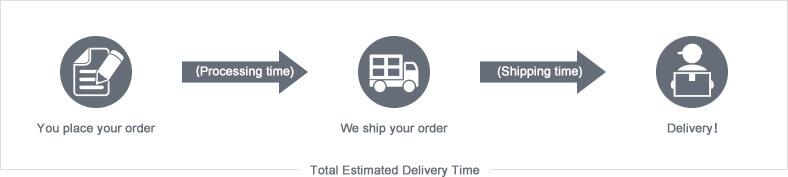
The total delivery time is calculated from the time your order is placed until the time it is delivered to you. Total delivery time is broken down into processing time and shipping time.
Processing time: The time it takes to prepare your item(s) to ship from our warehouse. This includes preparing your items, performing quality checks, and packing for shipment.
Shipping time: The time for your item(s) to tarvel from our warehouse to your destination.
Shipping from your local warehouse is significantly faster. Some charges may apply.
In addition, the transit time depends on where you're located and where your package comes from. If you want to know more information, please contact the customer service. We will settle your problem as soon as possible. Enjoy shopping!





















