Launch X431 CRP429 Full-System Auto Diagnostic Tool
Please contact WhatsApp: +1 937 888 0032
Your shopping cart is empty!
Product Description
Languages Available: English, French, Spanish, Russian, Japanese, German, Italian, Portuguese
Warranty & Update: 12 Months Warranty with 12 Months Free Online Update (the update frequency is the same as X431 V+)
Advanced Functions:
This diagnostic tool can read and clear DTCs, retrieve live data of ALL systems within 1 minute. You can handle many problems yourself and turn off related warning light, saving the trip to the dealership
Superior Features:
This scan tool has special service of oil reset, EPB/SAS/DPF/BMS/IMMO and injector reset Service(more than CRP Touch Pro), so that you can delete stored faulty memories on your own and turn off the bothersome warning lights
Quick Response:
Installed A5 quad-core processor, this scanner greatly saves the booting and scanning time with quick data retrieving and analyzing; the touchable screen is as light as mobile phones, significantly improving the user experience
Convenient Service:
Designed with Gear+ future community, you will get notification of new software availability, new promotions and other information releasing ; supported Wi-Fi connection is applicable to one-click update, no USB or card reader needed
Professional in ALL Systems Diagnosis:
1. Read all kinds of DTCs from vehicle’s control systems to locate problem areas and offer possible solutions;
2. Erase the codes easily after DTCs retrieving and certain repairs have been carried out;
3. Live data of each parameter item displayed in analog, text, waveform graph, digital, or full screen display modes;

Basic Functions:
1. Read Codes - read generic (P0, P2, P3, and U0), manufacturer specific (P1, P3, and U1) codes, and pending codes;
2. Clear Codes - clear detected trouble codes and turn off the MIL/Check Engine Light;
3. Live Data - view graphically real-time parameters of vehicle's computer modules;
4. Freeze Frame - view the vehicle's operating parameters when a DTC is detected;
5. I/M Readiness Status - have a vehicle inspected before the State Emissions Test;
6. O2 Sensor Test - check the oxygen sensors for fuel efficiency and emissions;
7. On-board Monitor Test - determine if each monitor is OK by comparing values;
8. Component Test - initiate a leak test for EVAP system to test components or modules;
9. Vehicle Information - retrieve the vehicle information of VIN, CINs, and CVNs.
Special Functions:
Oil Reset Service – If you got an oil lamp on the dashboard, you can finish oil change and use the scan tool to reset the vehicle service mileage for the engine oil life system;
EPB Service –EPB calibration is to maintain the electronic braking systems safely and effectively, which should be performed after real work has been completed on the EPB or vehicle braking system;
SAS Service –SAS reset is used to clear the stored memories of replaced steering angle sensor when the replacement or the calibration of steering angle sensor is completed;
ABS Bleeding – When your brake pedal becomes soft and inconvenient to control, this diagnostic tool can perform bi-directional tests to check the Anti-lock Braking System;
BMS Service – After finishing Battery change, you can use this scanner to clear the fault memory of original battery and perform the battery matching;
DPF Regeneration –This function is mainly used for diesel to efficiently purify 70%-90% particles in the exhaust by reset the temperature to a certain value;
IMMO Service – If you lost your key, this diagnostic tool can add new keys and delete the keys via reading vehicle information to match the password of anti – theft.;
Injector Coding – make the cylinder better identify injector after ECU or injector is replaced.


How to Update Launch CRP429?

Launch CRP429 Vehicle Coverage:
For Hyundai,For Daewoo, For KIA, for Chrysler, for Dodge, for Jeep, for GM, for Buick, for Cadillac, for Chevrolet, for AUDI, for SAAB, for SEAT, for SKODA, for SMART, for Transporter&V-Class, for BMW, for Mini Cooper, for BMW-Brilliance, for Rolls-Royce, for Porsche, for Benz, for Maybach, for Peugeot, for DongFeng Peugeot, for Volkswagen, for Bentley, for Bugate, for Fiat, for Abbas, for Lancia, for Alfa Romeo, for Nanjing Fiat, for Volvo, for Renault, for DACIA, for Landrover, for Jaguar, for Citroen, for FuKang, for Opel, for Opel South Africa, for VAUXHALL, for Isuzu Japan, for Isuzu Thailand, for SUBARU, for TOYOTA, for TOYOTA China, for Lexus, for SUZUKI, for Mazda, for NISSAN, for Infiniti, for DongFeng Nissan, for Lincoln, for Ford, for Acura, for Honda, for JAGUAR

Launch CRP429 Software Display:


Launch CRP429 Vs. Launch CRP429C:

Launch CRP429 Specifications:
Operating System: Android 7.0
Processor: Cortex-A5 processor (1.5 GHz)
RAM: 1GB
ROM: 8GB
Display: 5 inch IPS touch screen
Connectivity: Mini USB 2.0/USB 2.0/Wi-Fi
Micro SD card (supports up to 32GB)
Power and Battery: 4000 mAh lithium-polymer battery
Charges via DC 5 V/OBD2 16-pin 12V/Android Micro UBS power supply
Tested Battery Life: Around 4.5 hours of continuous use
Battery Charging Input: 5 V/ 1.5 A
Working temperature: -10 to 50°C (14 to 122 F°)
Dimensions (W * H * D): 248.7mmx93.5mmx36mm
Package includes:
1pc x Main Unit
1pc x OBDII Diagnostic Cable
1pc x DC 5V Charging Cable
1pc x User Manual
When you order from launchx431.net, you will receive a confirmation email. Once your order is shipped, you will be emailed the tracking information for your order's shipment. You can choose your preferred shipping method on the Order Information page during the checkout process.
The total time it takes to receive your order is shown below:
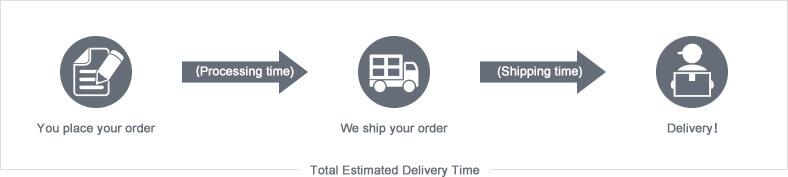
The total delivery time is calculated from the time your order is placed until the time it is delivered to you. Total delivery time is broken down into processing time and shipping time.
Processing time: The time it takes to prepare your item(s) to ship from our warehouse. This includes preparing your items, performing quality checks, and packing for shipment.
Shipping time: The time for your item(s) to tarvel from our warehouse to your destination.
Shipping from your local warehouse is significantly faster. Some charges may apply.
In addition, the transit time depends on where you're located and where your package comes from. If you want to know more information, please contact the customer service. We will settle your problem as soon as possible. Enjoy shopping!









