- What’s the minimum requirement for network conditions?
The remote SmartLink operation requires network broadband of 100 MB or above. - What does the word “Delay” displayed on the Smartlink C screen mean?
The Delay (network delay) indicates the quality of the current network. Different colors represent different delay statuses. There are three states of network delay:
• Green: Indicates the network is normal. It is recommended that the diagnosis operation be performed when the network delay is green. Otherwise, the communication with the vehicle may fail or incorrect system detection may occur.
• Yellow: Indicates the network is not stable. Please keep it stable.
• Red: Indicates the network delay is serious and not suitable for remote diagnosis or the network is disconnected. - Why is my network connection so poor?
If the displayed network is poor, there may be too many people using the network in the LAN (Local Area Network) at the same time and some users are downloading. It is recommended to use a stable network for remote SmartLink diagnosis. - Why is there a sign in the upper right corner?
Some networks have firewall restrictions which lead to a longer delay of connection. You are most likely to see this sign while your system is in connection with networks managed by communities or companies. It is recommended to use the networks directly installed by telecommunication operators where there is no firewall restriction. - Some systems of certain old vehicles can not be tested.
The SmartLink C dongle supports CAN BUS and DolP communication protocols, but some old vehicle uses K-Line communication protocol. - Is it necessary to re-ignite the car after the diagnostic system starts working?
For the sake of some vehicle conditions, the re-ignition will provide you with a more detailed analysis after OBD diagnosis. - Can I use Smartlink C to test heavy-duty vehicles?
Due to vehicle voltage limits, only a few heavy-duty vehicles are supported. - Can I charge the Smartlink C dongle through an external DC power supply?
No. The SmartLink C dongle obtains power only through a vehicle’s OBD diagnostic socket. Getting power through an external DC power supply could result in system malfunction. - Does Smartlink C support Bluetooth communication?
Not yet. - How to update the Smartlink C system?
After the SmartLink C dongle is powered on and connected to the network, a message “Whether to upgrade now?” will be displayed if a new system version is detected. Tap Yes to start updating, wait until the upgrade is complete.
Alternatively, the SmartLink C dongle also can be updated on the PC via LAUNCH’S J2534 tool.
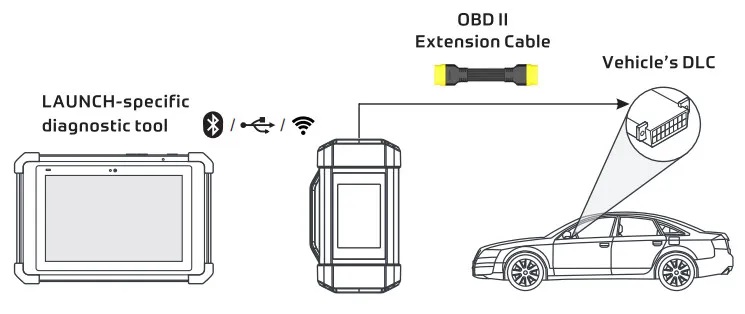
SmartLink C FAQ & Appendix
Created Date: 15 May


