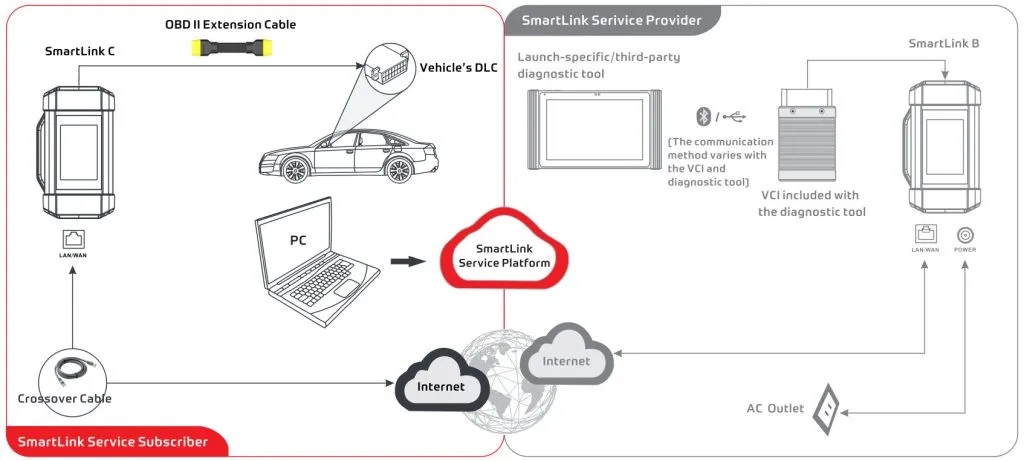Operation steps:
- Turn off the vehicle ignition.
- Connect one end of the OBD 11 extension cable into the OBD-16 diagnostic connector of the Smartlink C dongle, and the other end into the vehicle’s DLC port.
* For more information on DLC location. please refer to the Appendix..jpg)
- Plug one end of CAT-6 crossover cable into the LAN/WLAN port of Smartlink C the dongle, and the other end into the LAN port of the network modem.
* The network broadband of 100MB and above is required for this operation.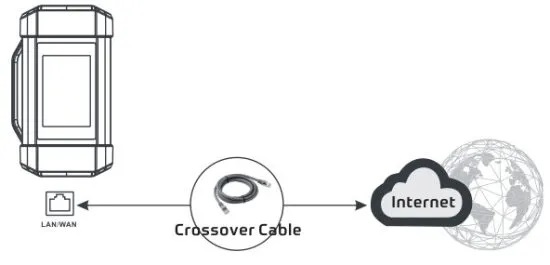
- After a successful network connection, the Smartlink C screen displays prompt information asking whether to enter the super remote diagnostic mode. Tap Yes, the system will automatically read the vehicle information and connect to the remote diagnosis server.
Each SmartLink C dongle can only accept one remote diagnostic operation at one time. - Turn on the vehicle ignition.
After receiving the order, the SmartLink B master technician will accept the order and contact you via phone or E-mail address. Please make sure that you can be reached via the contact information provided by you..jpg)
- After a successful connection between the Smartlink C and Smartlink Bis is established, the following message will be displayed on the Smartlink C screen.
* Please do not interrupt the vehicle or network connection during a remote diagnostic process.
* Please make sure that you are well connected with the internet when performing a remote online reprogramming process. - Unplug the crossover cable when a diagnostic session is completed.
Other Applications
- Work as a VCI (Vehicle Communication Interface)
When as a VCI, the SmartLink C dongle needs to work in conjunction with the LAUNCH- the specific diagnostic tool, which is used to obtain vehicle data, and then send it to the tool for analysis via WiFi / Bluetooth / data cable.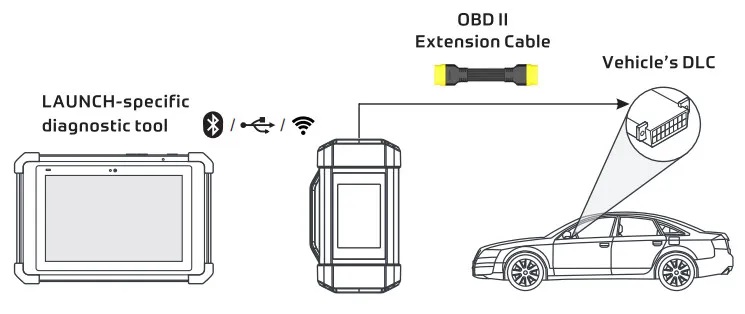
- Work as Local J2534 PassThru Device
Except that the SmartLink C acts as a VCI device and a SmartLink dongle, it also can be used as a local J2534 PassThru device, working together with the PC installed with the OEM diagnostic software to perform the J2534 reprogramming. In this case, the PC needs to install with the LAUNCH’s J2534 tool, which can be downloaded from www.x431.com.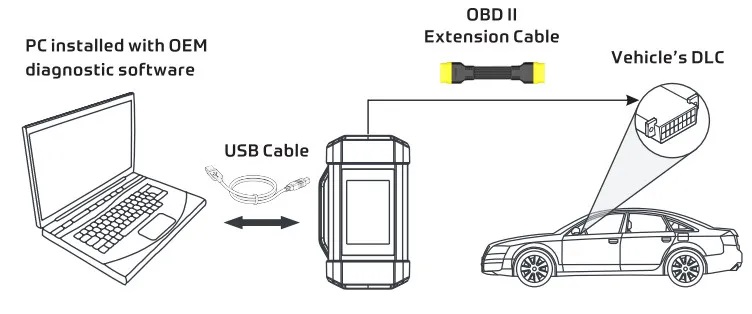
- Work as Remote J2534 PassThru Device
Additionally, the SmartLink C dongle can also be used as a remote J2534 PassThru device while performing remote ECU reprogramming functions.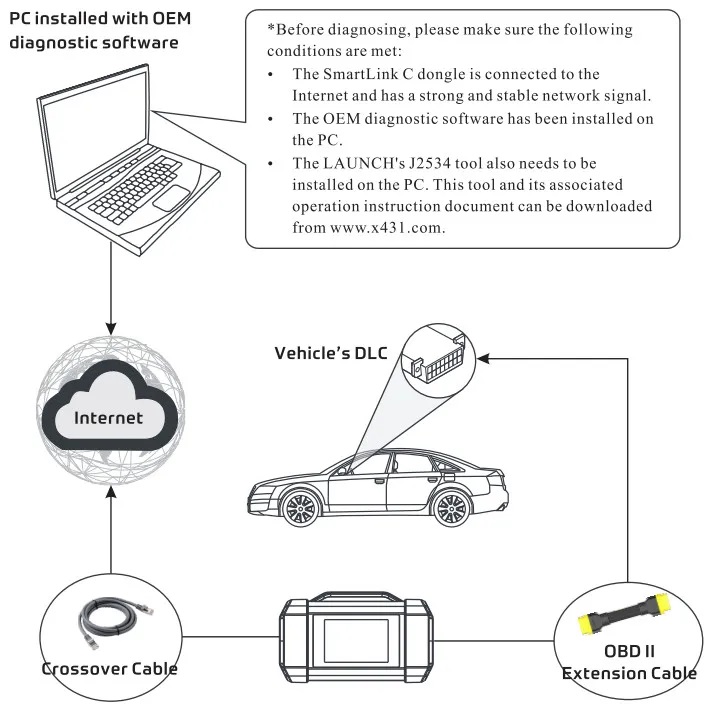
Ensure that the remote J2534 reprogramming operation is performed after the SmartLink C dongle is connected to the vehicle’s DLC port and the Internet, and has been switched to the super remote diagnosis mode. For specific operations, please refer to other associated documents.